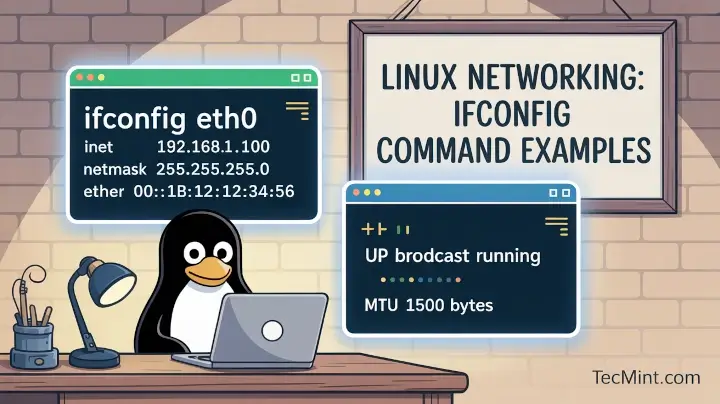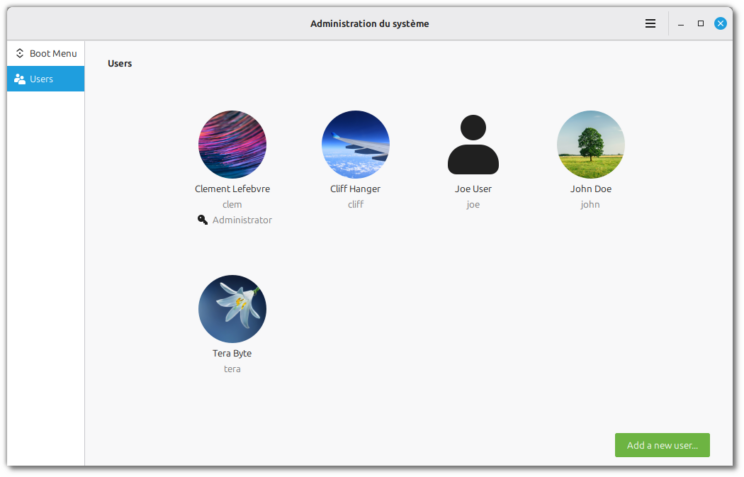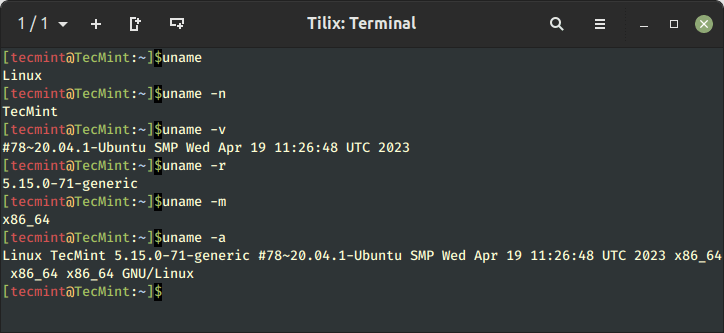The importance of daily backups for your WordPress website.
As a WordPress website owner, you know that your website is an essential part of your business. It’s the online face of your brand, and it’s the hub of your online activity. But how do you protect your website’s data and prevent loss in case of a disaster? The answer is simple: daily backups. Daily backups of your website are crucial to ensure that your WordPress site is safe and secure in case of any unforeseen circumstances. In this post, we’ll discuss why daily backups are so important, the different types of backups, and how to set up a daily backup schedule for your WordPress website. So, let’s dive into the world of daily backups and keep your website safe and secure.
1. What is a daily backup and why is it important?
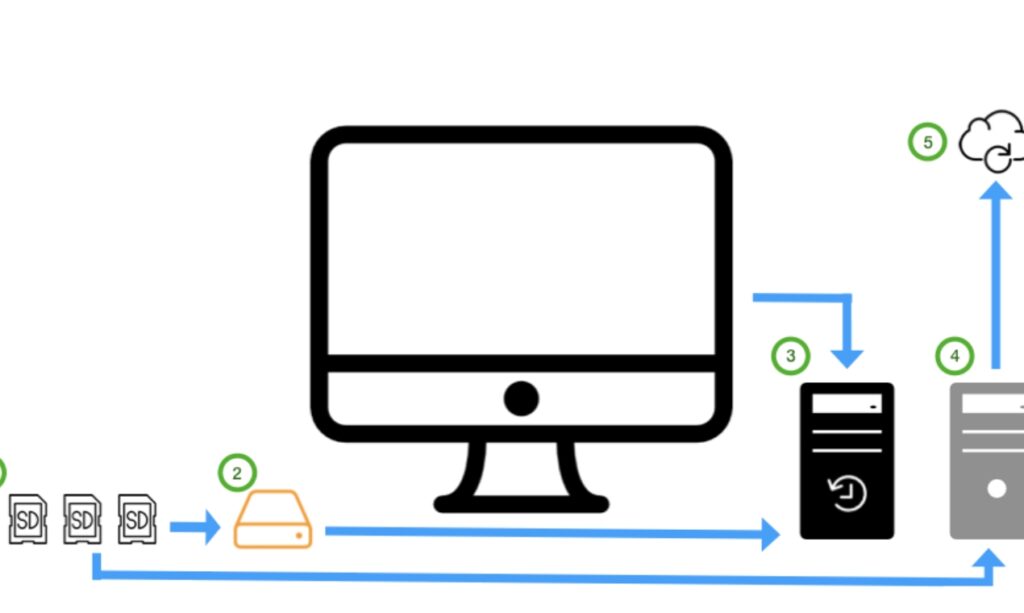
A daily backup is a process of creating a copy of all the data on your WordPress website, including all the files and databases, and storing them in a secure location. The purpose of a daily backup is to ensure that you have a recent and complete copy of your website at all times, which can be used to restore your website to its previous state in case of any data loss, hacking attempts, or other website issues.
Daily backups are essential for any WordPress website owner, as they provide a safety net for your website in case of any unforeseen events. Whether it’s a simple human error of accidentally deleting important files or a malicious attack by hackers, a daily backup ensures that you have a recent copy of your website, which can be used to restore your website to its previous state.
Moreover, a daily backup ensures that you don’t lose any important data or information that is critical to your website’s functioning. This can include customer data, sales data, website content, and other important information that is essential for your business. Losing any of this data can be catastrophic for your business,
In short, a daily backup is a crucial aspect of WordPress website maintenance and security, and it is essential for any WordPress website owner to ensure that they have a daily backup process in place to protect their website from any unforeseen events or data loss.
2. The risks of not backing up your WordPress website
Not backing up your WordPress website can have serious consequences. Imagine spending months or even years building your website, only to lose all of your hard work in a matter of seconds due to a technical issue or a security breach. This can be devastating for any business or individual who relies on their website to generate income or share information with their audience.
Without a backup, you may not be able to recover your website at all, which can result in lost revenue, a damaged reputation, and a significant amount of time and money spent trying to rebuild your site from scratch. In addition, if your website contains sensitive information such as customer data, login credentials, or financial records, not having a backup can leave you vulnerable to cyber attacks and data breaches.
By investing in daily backups, you can rest assured that your website is protected and that you can easily restore your site to a previous version in the event of a technical issue or a security breach. This not only minimizes the risk of losing your hard work but also helps to keep your website secure and your customers’ information safe.
Do you know?
All of our WordPress Maintenance Features come with free website hosting fulfilling all the needs mentioned above? Choose your plan
3. The effects of data loss on your website
Data loss can have devastating effects on your WordPress website. Losing your website data can cause your website to go down, and in some cases, it can even lead to a complete loss of all your website files and data. This can be caused by a number of factors such as server issues, malware attacks, hacking, or even human error.
If your website is your main source of income, losing all your website data can cause significant financial loss. Moreover, it can lead to a loss of credibility and trust among your customers if they are unable to access your website and make purchases. This can ultimately lead to a decline in traffic, sales, and revenue.
In addition, rebuilding your website from scratch can be a time-consuming and expensive process. You may have to hire a developer to reconstruct your website, and this can be a costly venture.
Daily backups are an essential part of website maintenance, and they can help to mitigate the effects of data loss. With daily backups, you can restore your website to its most recent state before the data loss occurred. This ensures that your website is up and running in no time and there is minimal disruption to your business operations. It’s important to invest in a reliable backup solution to ensure that your website is protected from any potential data loss.
4. The importance of disaster recovery planning
Disaster recovery planning is a crucial part of running any business that relies on technology. It is important to have a plan in place for the worst-case scenario, such as a server failure or a cyber-attack. In the case of a WordPress website, disaster recovery planning involves having a backup plan in place for your website data.
Daily backups are an essential part of any disaster recovery plan. They ensure that you always have a recent backup of your website data in case of an unexpected event. Without a recent backup, you could potentially lose valuable data, such as customer information, sales data, and website content. This could have a significant impact on your business.
In addition to daily backups, it is also important to regularly test your disaster recovery plan. This will help you identify any weaknesses in the plan and make necessary changes to improve it. It is better to be proactive and have a plan in place than to be reactive and try to recover from a disaster without a plan.
In conclusion, disaster recovery planning is a crucial part of running a WordPress website. Daily backups are an important part of this plan, as they ensure that you always have a recent backup of your website data. Make sure to regularly test your disaster recovery plan to identify any weaknesses and make necessary changes.
5. Why a daily backup is better than a weekly or monthly backup
When it comes to backing up your WordPress website, it’s important to consider how often you should be doing it. While weekly or monthly backups may seem like a good option, daily backups are actually much better and more reliable.
The reason for this is simple: the more often you backup your website, the less data you stand to lose in the event of a disaster. If you only back up your website once a week, for example, you could lose up to six days’ worth of data if something goes wrong.
On the other hand, if you back up your website every day, you’ll only ever stand to lose a maximum of 24 hours’ worth of data. This means that even if the worst happens and your website is hacked or experiences a catastrophic failure, you’ll be able to quickly and easily restore it to its most recent state.
In addition, daily backups give you peace of mind knowing that your website is always protected. You never know when something might go wrong, so having a recent backup on hand is always a good idea.
Overall, it’s clear that daily backups are the way to go if you want to ensure the safety and security of your WordPress website. By backing up your website every day, you can rest assured that your data is protected and that you’ll be able to quickly recover from any disasters that might occur.
6. How to set up daily backups for your WordPress website
Setting up daily backups for your WordPress website is a critical task that all website owners should undertake. The process of backing up your site ensures that your website data is protected and can be easily restored in case of any unforeseen disasters like hacking, server crashes, or even human error.
There are many backup plugins that you can choose from, but we recommend using the UpdraftPlus plugin as it is reliable, free, and easy to use. Here are the steps to follow to set up daily backups for your WordPress website using the UpdraftPlus plugin:
1. Install and activate the UpdraftPlus plugin
2. Once activated, go to the UpdraftPlus settings page and click on the ‘Settings’ tab
3. Under the ‘Settings’ tab, you will see options for backup intervals. Choose ‘Daily’ as your backup frequency
4. Under the ‘Settings’ tab, you can also choose the remote storage location for your backups. We recommend using cloud storage options like Google Drive or Dropbox for secure backup storage.
5. After setting up your backup frequency and remote storage location, save your settings, and UpdraftPlus will automatically create daily backups of your WordPress website.
By following these simple steps, you can ensure that your website data is always safe and protected, and you can restore your website quickly in case of any unforeseen disasters. Remember to check your backup settings regularly to ensure that your website data is always secure.
7. Different methods to backup your WordPress website
There are several ways to backup your WordPress website and ensure that your data is protected and secure. Some of the more popular methods are listed below:
1. Manual Backups: This is the simplest way to backup your WordPress website. You can manually backup your website by making a copy of all your files and folders and saving them to a secure location like your computer or an external hard drive.
2. cPanel Backups: Most hosting providers offer cPanel backups as part of their service. This is a great option if you are not technically inclined or prefer a hands-off approach. With cPanel backups, your entire website is automatically backed up on a regular basis, usually weekly or monthly.
3. Plugin Backups: There are many backup plugins available in the WordPress repository that can help you backup your website. These plugins are easy to use and allow you to create backups with just a few clicks. UpdraftPlus, BackupBuddy, and Jetpack are a few well-liked backup plugins.
4. Cloud Backups: Cloud backups are becoming increasingly popular, as they offer an off-site backup solution. This means that your data is stored on secure servers in the cloud, which can be accessed from anywhere in the world.
No matter which method you choose, it’s important to backup your WordPress website regularly. This will ensure that your data is safe and secure in case of any emergencies or data loss.
8. The benefits of using a WordPress backup plugin
When it comes to backing up your WordPress website, there are several ways to do it. You can manually backup your site, or you can use a WordPress backup plugin to automate the process. Using a backup plugin offers several benefits that can save you time, effort, and give you peace of mind.
One of the biggest benefits of using a WordPress backup plugin is that it automates the backup process. You don’t have to remember to backup your site every day, week, or month. Once you set up the plugin, it will automatically backup your site on a regular schedule.
Another benefit is that a backup plugin will backup your entire site, including your database, files, and media. This means that everything on your site will be backed up and can be easily restored if something goes wrong.
WordPress backup plugins also offer easy restoration. If your site crashes or something goes wrong, you can easily restore your site to a previous version with just a few clicks. This can save you hours or even days of work trying to manually restore your site.
Lastly, using a backup plugin can save you money. If your site crashes or is hacked, you may need to pay a developer to fix it. With a backup plugin, you can easily restore your site without having to pay for expensive developer fees.
Overall, using a WordPress backup plugin is a smart choice for anyone who wants to ensure their site is protected and can be easily restored if something goes wrong.
9. How to store your backups securely
Storing your backups securely is just as important as creating them in the first place. After all, what’s the point in creating backups if they can be easily accessed and tampered with?
Here are some tips on how to safely store your backups:
1. Use a cloud storage provider: Consider using cloud storage providers like Google Drive, Dropbox, or Amazon S3 to store your backups. These providers offer a high level of security and protection against data loss.
2. Encrypt your backups: Encrypting your backups adds an extra layer of security and ensures that your data is protected even if it falls into the wrong hands.
3. Use a password manager: If you’re using passwords to protect your backups, it’s essential that you use a password manager to create strong, unique passwords for each backup.
4. Keep multiple copies: It’s always a good idea to keep multiple copies of your backups. This way, if one copy becomes corrupted or lost, you’ll still have a backup available.
5. Test your backups: Don’t just assume that your backups are working correctly. Take the time to test your backups on a regular basis to ensure that they are functioning as they should.
Remember, storing your backups securely is just as important as creating them in the first place. Taking the time to implement these security measures will ensure that your backups are protected and that you can quickly and easily restore your website in the event of data loss or corruption.
10. Conclusion: Don’t forget to backup your website daily!
In conclusion, backing up your WordPress website on a daily basis is critical to ensuring that your website is safe and secure. As we’ve discussed throughCareout this article, there are many reasons why you need to backup your website regularly, including protecting your site from hacking attempts, server crashes, and other unexpected events.
Furthermore, backup solutions are affordable, easy-to-use, and provide peace of mind in case of any unforeseen circumstances. By setting up an automated backup system, you can rest assured that your website is being backed up regularly without any manual intervention.
Lastly, it’s important to remember that creating a backup is just the first step. It’s equally important to test your backups regularly to ensure that they are working correctly and can be used to restore your website in case of an emergency Care.
So, if you haven’t already, take the time to set up a daily backup system for your WordPress website. It’s a small investment that can save you a lot of headache and heartache in the long run.
We hope that our blog post has helped you understand the importance of daily backups for your WordPress website. It’s essential to protect your website, its content, and any transactions made through it. Data loss can happen at any time, and it can be devastating for your business. By following the steps we provided, you can ensure that your website is always backed up and secure. Don’t forget to make a backup copy right now and schedule your daily backups for the future to keep your website safe and secure.