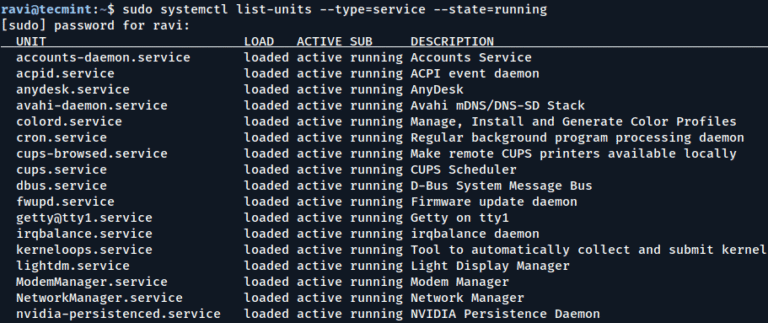The digital world thrives on a complex ecosystem of interconnected technologies. At the heart of this ecosystem lie two fundamental components: servers and databases. These terms are often used interchangeably, creating confusion for beginners venturing into the digital landscape. This blog post aims to provide a clear and beginner-friendly explanation, find the difference between server and database, and highlight their crucial roles in the digital world.
What Exactly is a Server?
In essence, a server is a dedicated, high-powered computer specifically designed to provide services to numerous devices (clients) on a network. These clients can range from personal computers and smartphones to other servers. Beyond data storage for websites and applications, servers also house and execute programs, functioning as the engines that power many online experiences, such as web server software delivering website content or email servers facilitating email communication.
Types of Servers and Their Functions
The digital world relies on a diverse range of servers, each fulfilling a specific role in managing data and delivering services. Here’s a breakdown of five common server types:
- How to build a website with WordPress and what are the best plugins to use: Building a website with WordPress is an excellent choice due to its versatility, ease of use, and a vast array of plugins that enhance functionality. Here’s a comprehensive guide to building a WordPress website, along with recommendations for the best plugins.
- What does this property buzzword mean and how does it actually work? Gearing simply means borrowing money to buy an asset. Negative gearing can be a tax strategy used by investors and describes when the income (ie, the rent) made from an investment is less than the expenses it incurs, meaning it’s making a loss.
- How to Sell Your Ecommerce Business for the Best Value: Selling an ecommerce business can be a very profitable move. You can use the proceeds to invest in other projects, launch new ecommerce business websites, or even retire. For some startups, selling the business is the end goal. Whether you have a dropshipping website, sell with Amazon FBA, or own a large-scale ecommerce business, there’s an opportunity for you to sell.
- Comprehensive Guide to WordPress Website Development: Developing a WordPress website is a sequential process that requires careful planning, thoughtful execution, and consistent maintenance to ensure it meets the needs of users and achieves its intended goals. This involves a series of clearly defined stages, including planning, designing, content creation, optimisation, and ongoing maintenance.
- Top 10 High-Paying Jobs AI Won’t Replace in 2025: Artificial Intelligence (AI) is revolutionizing industries, automating repetitive tasks, and reshaping the global workforce. Despite its remarkable advancements, certain professions remain beyond AI’s capabilities due to their reliance on uniquely human traits like creativity, empathy, and critical thinking. This case study explores the 10 highest-paying, fastest-growing jobs in 2025 that AI won’t replace, delving into why these roles are indispensable and how they are evolving in an AI-driven world.
- Spill Your Guts: What To Wear To Olivia Rodrigo’s Australian Tour: Never afraid of screaming out all the dark, embarrassing things we’ve all thought before, Rodrigo sings about comparing herself to her boyfriend’s ex-girlfriend. If you want an edgy outfit that mimics the music…
- Top Social Media Plugins for WordPress to Increase Your Sites Reach and Engagement: If you are seeking to enhance your website’s reach and engagement on social media, you have come to the right place. In this article, we will delve into the premier social media plugins tailored for WordPress users. From Social Warfare to Jetpack, these plugins can facilitate seamless sharing of your content across diverse social platforms.Furthermore, we will provide recommendations to optimize your website’s visibility on social media. Keep an eye out for valuable insights!
- How to Change PuTTY’s Appearance: PuTTY is a widely-used SSH and telnet client for Windows and Linux hosting. While its default appearance is functional, you can customise it to improve aesthetics and usability. Below are the steps to modify PuTTY’s appearance, including changing the font, window size, colours, and cursor options.
- What programming languages does vBulletin use?: vBulletin was orginally written in perl and used a flat file database system. However, as sites grew they notice that sites could not cope with a large amounts of traffic. This problem has now been fully rectified when vBulletin was converted to php and a mysql database system.
1. Web Server
i. Function
The workhorse of the internet, web servers deliver the content you see when you visit a website. They receive requests from your web browser, retrieve the requested content from the database, and transmit it back for display.
ii. Examples
Apache, Nginx, Microsoft IIS
iii. Elaboration
Think of a web server as a restaurant waiter. You (the client) request a specific dish (web page), and the waiter (Web Server) retrieves it from the kitchen (database) and delivers it to your table (Web Browser).
2. Email Server
i. Function
Email servers facilitate the sending and receiving of emails across networks. They act as intermediaries, handling incoming and outgoing emails, and ensuring secure delivery to the intended recipient.
ii. Examples
Microsoft Exchange Server, Google Workspace (formerly G Suite)
iii. Elaboration
Imagine an email server as a postal office. Users send emails (letters) to specific addresses, and the email server acts as the post office, sorting, routing, and delivering the emails to the designated recipients.
3. File Server
i. Function
Centralized storage hubs, and file servers enable users within a network to share and access files collaboratively. They provide secure storage for documents, images, videos, and other digital assets.
ii. Examples
Windows File Server, Samba
iii. Elaboration
Think of a file server as a digital filing cabinet. Users can store, access, and manage their files in a centralized location, ensuring everyone works with the latest versions and maintaining data integrity.
3. Database Server
i. Function
Specialized servers designed specifically for storing and managing databases. They optimize performance for efficient data retrieval, manipulation, and queries.
ii. Examples:
MySQL, PostgreSQL, Microsoft SQL Server
iii. Elaboration
Database servers act as the brains behind the databases. They ensure data is organized, secure, and readily accessible for applications or other servers that need to retrieve and utilize it.
4. Application Server
i. Function
Host and manage the execution of various applications. They provide the environment and resources needed for applications to run smoothly, handling user requests and interactions.
ii. Examples
Apache Tomcat, JBoss Application Server, WebLogic Server
iii. Elaboration
Think of an application server as a stage manager for software applications. It provides the platform and resources (CPU, memory) needed for the application to run flawlessly, ensuring a smooth user experience.
What Exactly is a Database?
Shifting our focus to data organization, a database can be defined as a structured collection of electronic information, meticulously organized for efficient retrieval. Imagine a meticulously maintained library, where information is categorized and stored within specialized cabinets (tables) dedicated to specific topics (e.g., products, customers, orders in an online store). Each cabinet (table) contains individual entries (rows) akin to books on a shelf, with each entry containing details categorized by labels (columns) such as product ID, name, price, and category for a specific product within the “products” table. This structured organization allows for efficient access and retrieval of the desired information.
Different types of Databases and their Functions
The digital world thrives on a variety of database technologies, each offering unique advantages for specific data storage and management needs. Here’s an exploration of five common database types:
1. Relational Databases (RDBMS)
i. Function
The most widely used type, relational databases organize data in structured tables with rows and columns. They excel at maintaining data integrity through relationships between tables, making them ideal for complex data structures.
ii. Strengths
- Structured Data
Effectively store and manage data with well-defined relationships, making them suitable for transactions and complex queries.
- Data Integrity
Enforce data consistency and accuracy through relationships between tables, reducing errors and ensuring data reliability.
- Scalability
Can be scaled horizontally to accommodate growing data volumes by adding additional servers or vertically by increasing storage capacity on existing servers.
MySQL, Microsoft SQL Server, Oracle Database
2. NoSQL Databases (Non-Relational Databases)
i. Function
Offer flexibility for storing and managing unstructured, semi-structured, and large datasets. They prioritize speed and scalability, making them ideal for big data analytics and real-time applications.
ii. Strengths
- Flexibility
Accommodate diverse data types and structures, perfect for storing constantly evolving or non-traditional data.
- Scalability
Highly scalable, handling massive data volumes with ease. They excel in distributed environments, allowing data to be spread across multiple servers.
- Performance
Offer faster read and write speeds, ideal for real-time applications and big data processing.
MongoDB, Cassandra, CouchDB
3. Object-Oriented Databases (OODBMS)
i. Function
Model data based on real-world objects, mimicking how objects interact in software development. They store both data and the associated functionalities (methods) within the object itself.
ii. Strengths
- Complex Data Relationships
Effectively model complex data relationships with intricate hierarchies and inheritance structures.
ObjectStore, GemStone, Versant
4. Document Databases
i. Function
Store data in JSON (JavaScript Object Notation) or XML (Extensible Markup Language) documents, providing flexibility for storing semi-structured data. They excel in managing content management systems and collaborative applications.
ii. Strengths
- Performance
Fast for read and write operations, making them suitable for content management systems and real-time applications.
MongoDB, CouchDB, Amazon DynamoDB
5. Graph Databases
i. Function
Specialize in storing and querying data with complex relationships. They excel at social networking applications, recommendation systems, and knowledge graphs.
ii. Strengths
- Performance
Fast for traversing relationships and retrieving connected data.
Neo4j, OrientDB, Amazon Neptune
Key Differences Between Servers and Databases
While both servers and databases play crucial roles in managing data, several key distinctions set them apart:
1. Function
Servers provide services, while databases store and manage data. Servers act as intermediaries, responding to client requests and delivering information. Databases, on the other hand, focus on organizing and managing data for efficient retrieval.
2. Focus
Servers prioritize processing requests and delivering information promptly. They optimize performance to ensure smooth user experiences. Databases, in contrast, prioritize data organization and security, ensuring data integrity and preventing unauthorized access.
3. Data Interaction
Servers interact with data dynamically, retrieving and delivering it based on client requests. Databases manage data more statically, adding, updating, and deleting data entries as needed.
4. Scalability
Servers are often designed for scalability, meaning their processing power and storage capacity can be increased to accommodate growing user demands. Databases, too, can be scaled to store ever-increasing data volumes, but the methods may differ depending on the database technology used.
5. Accessibility
While some servers are directly accessible to users (e.g., web servers), many operate behind the scenes. Databases, on the other hand, are typically not directly accessible to users. Instead, they are accessed by server-side applications that retrieve and manipulate data as needed.
6. Cost
The cost of deploying and maintaining servers can vary depending on processing power, storage capacity, and security features. Databases also have associated costs, but these often relate to the specific database technology and the volume of data being stored.
7. Software vs. Hardware
Servers are primarily hardware components, specialized computers dedicated to specific tasks. Databases, on the other hand, can be considered software applications designed to organize and manage data within a server environment.
8. Examples
Real-world examples further illustrate the differences. A web server delivers the content of a website upon your request, while a database stores product information, user details, and order history for that same website. Similarly, an email server transmits and receives emails, while a database might store email addresses and contact information.
Server vs. Database: Key Differences
| Feature | Server | Database |
| Primary Function | Provides services to other devices (clients). Servers act as intermediaries, responding to client requests and fulfilling various functions. These functions can include delivering web content, sending and receiving emails, processing transactions, or running applications. | Stores and manages data electronically in a structured and organized manner. Databases are designed for efficient data storage, retrieval, and manipulation. They ensure data integrity and prevent unauthorized access. |
| Focus | Servers prioritize processing requests as quickly as possible to ensure smooth user experiences. They optimize performance to handle high volumes of concurrent requests and deliver information efficiently. | Databases prioritize data organization and security. They focus on efficiently storing, retrieving, and managing data while maintaining data integrity and preventing unauthorized modifications. |
| Analogy | Imagine a restaurant kitchen. The kitchen staff receives orders from waiters (clients), prepares the food (processes requests), and delivers it to the tables (delivers information). Servers function similarly, responding to client requests and delivering the requested information. | Think of a library. Information is meticulously categorized and stored in books on shelves (tables). Librarians (server-side applications) retrieve and deliver the relevant information (data) upon request. |
| Data Interaction | Servers interact with data dynamically. They retrieve specific data from the database based on client requests and deliver it to the requesting device. This interaction is ongoing and constantly adapts to user needs. | Databases interact with data more statically. They add new data entries, update existing data, and delete obsolete information as needed. However, they typically don’t dynamically deliver data to users themselves. |
| Scalability | Servers can be scaled horizontally or vertically to accommodate growing demands. Horizontal scaling involves adding more servers to distribute the workload, while vertical scaling involves upgrading existing servers with more processing power and storage. | Databases can also be scaled to handle increasing data volumes. This may involve adding additional storage units or utilizing database clustering techniques to distribute data across multiple servers. |
| Accessibility | Some servers, like web servers, are directly accessible to users through protocols like HTTP. Users can interact with these servers by visiting websites or using web applications. | Databases are not directly accessible to users. They operate behind the scenes and are typically accessed by server-side applications that interact with the database on behalf of the user. |
| Software vs. Hardware | Servers are primarily hardware components. They are specialized computers dedicated to specific tasks, such as web hosting, email services, or application execution. The server hardware includes the CPU, RAM, storage drives, and network interface cards. | Databases are software applications designed for organizing and managing data. They are installed on top of server hardware and provide a structured environment for storing, retrieving, and manipulating data. |
| Examples | Web server: delivers the content of a website upon your request. Email server: transmits and receives emails. File server: stores and shares files across a network. | E-commerce product database: stores product information like descriptions, prices, and images. User database: stores user login credentials, profile information, and preferences. |
Critical Role of Servers in Web Hosting
In the intricate world of web hosting, servers play a critical role as the foundation upon which websites reside. They function as powerful computers specifically designed to deliver various services to user devices (clients) accessing the web. Here’s a deeper exploration of their essential functions within web hosting operations:
1. Content Delivery and Resource Allocation
When a user visits a website, the web server acts as the intermediary, retrieving the requested content from the database and delivering it to the user’s browser. Servers efficiently allocate resources to handle multiple user requests simultaneously, ensuring a seamless browsing experience.
2. Website Functionality and Application Execution
Beyond static content delivery, web servers play a crucial role in powering dynamic websites and applications. They execute server-side scripts and programs that generate personalized content, manage user interactions, and enable various website functionalities.
3. Scalability and Performance Optimization
Web servers are designed for scalability. As a website grows in popularity and experiences increased traffic, additional server resources can be added to manage the workload efficiently. Web server software also employs performance optimization techniques to ensure fast loading times and a responsive user experience.
4. Security Measures and Access Control
Web servers are equipped with security protocols that safeguard websites from cyberattacks. These protocols involve authentication mechanisms, authorization controls, and intrusion detection systems to prevent unauthorized access and malicious activity.
5. Logging and Monitoring
Web servers maintain detailed logs of user requests, website activity, and system events. This data proves valuable for troubleshooting issues, analyzing website performance, and identifying potential security threats.
Critical Role of Database in Web Hosting
Databases are the silent heroes of web hosting, responsible for the secure storage, organization, and management of all the data that powers a website. Let’s delve into their specific functions within this domain:
1. Data Storage and Organization
At the heart of a website lies a database, meticulously storing all its content, including text, images, videos, and user data. Databases organize this information into structured tables for efficient retrieval and manipulation.
2. Content Management and Dynamic Functionality
Databases empower website administrators to manage content efficiently. They can add, edit, or remove website content stored within the database, ensuring a streamlined content management process. Additionally, databases provide the foundation for dynamic website features. For example, e-commerce websites utilize databases to store product information, shopping cart details, and user accounts.
3. User Management and Authentication
Secured user logins, personalized content, and user interaction capabilities are all powered by databases. They store user credentials, profile information, and preferences, enabling secure user authentication and access control.
4. Data Security and Integrity
Databases prioritize data protection. They implement access control mechanisms, encryption techniques, and data integrity checks to safeguard sensitive user information and prevent unauthorized modifications.
5. Analytics and Reporting
Databases can be leveraged to collect valuable website traffic data, user behavior patterns, and other analytical information. This data becomes the fuel for insightful reports that inform website optimization strategies, content marketing efforts, and overall business decisions.
6. Scalability and Backup Management
As a website grows, the database can be scaled to accommodate increasing data volumes. This ensures smooth performance and prevents data bottlenecks. Furthermore, regular backups of the database are critical for disaster recovery. In the event of unforeseen server issues, the backed-up data allows for swift website restoration.
Conclusion
In conclusion, servers and databases form the backbone of the digital world, working together to manage and deliver information seamlessly. While their functionalities differ, their collaboration is vital for powering websites, applications, and various online services. This beginner-friendly guide has equipped you with a foundational understanding of these essential components. As you embark on your digital journey, remember that servers provide the services, while databases meticulously organize the data behind the scenes. With this knowledge in hand, you’re well on your way to navigating the ever-evolving digital landscape!