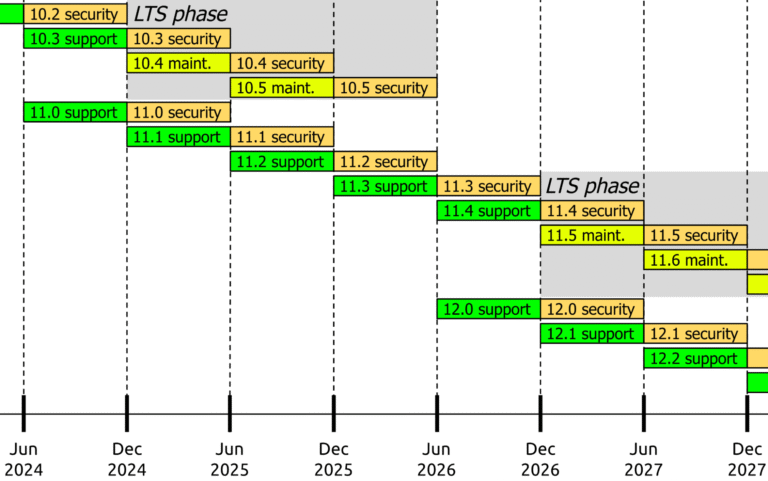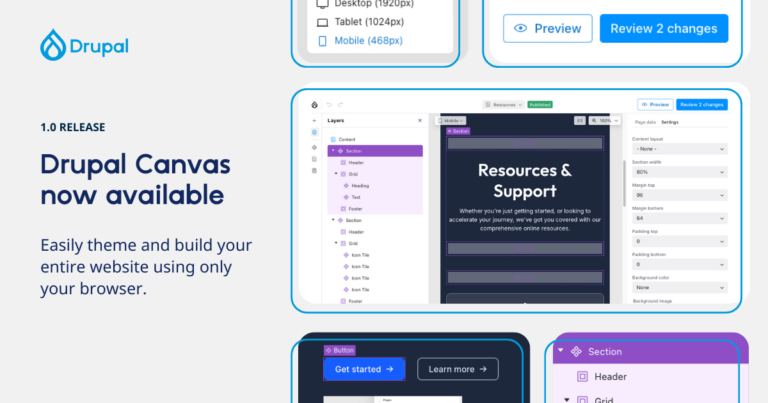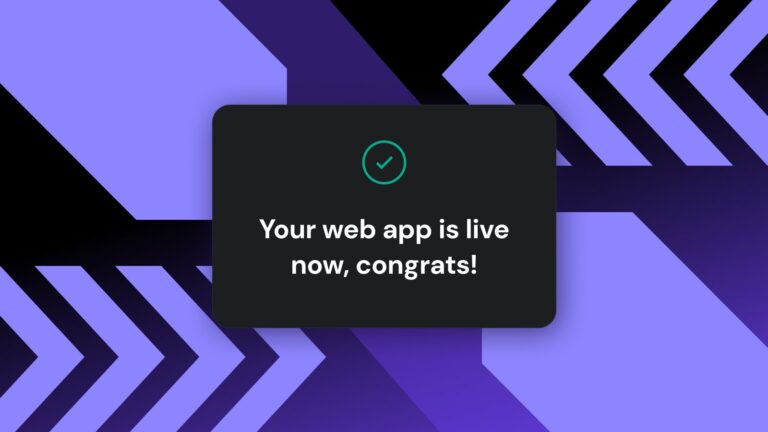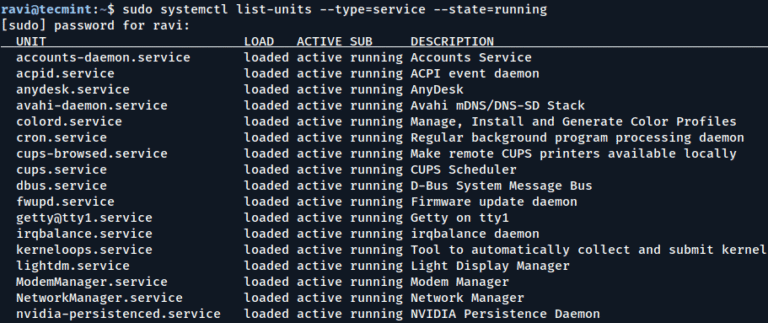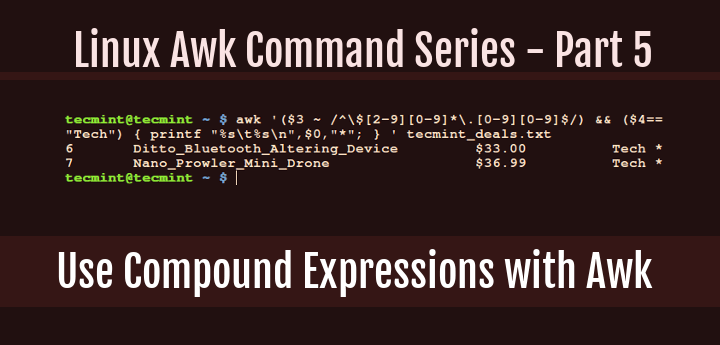If you’re starting an online store, one of the first decisions you’ll need to make is the eCommerce platform you’re going to use. The right choice will depend on your specific business, the type of business model you’re pursuing, your budget, and your experience level.
We’re going to compare two of the best eCommerce platforms – WooCommerce and BigCommerce. We’ll look at a variety of factors, ranging from price points and features to ease of use and scalability. Hopefully, this thorough comparison will help you make the right choice and kickstart your journey to success.
Download Checklist: How to Start an Online Business
WooCommerce vs BigCommerce: Key Differences
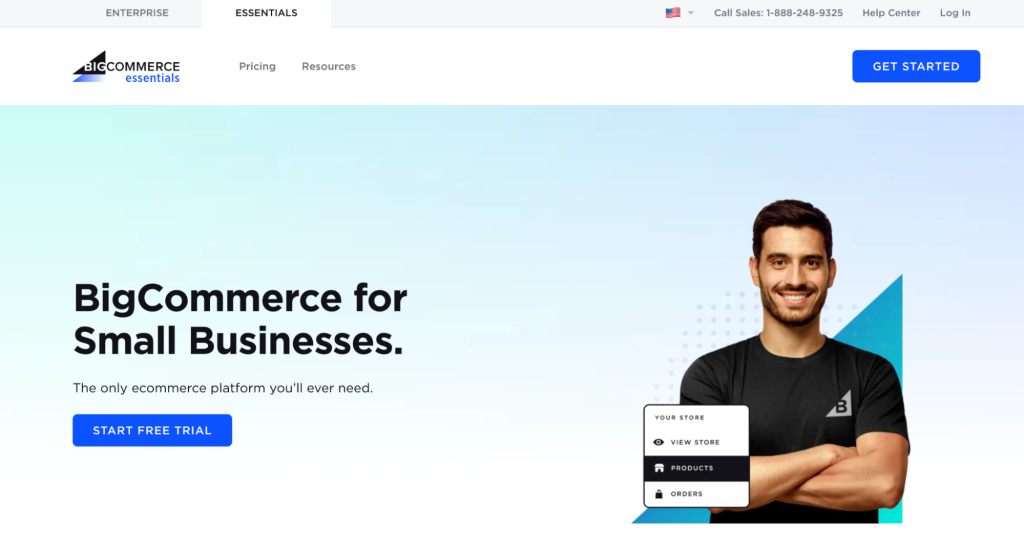
BigCommerce is a hosted eCommerce store builder that offers only premium plans.
The proprietary nature of BigCommerce means that users don’t have direct access to the source code and, therefore, cannot make as many changes as they can with open-source tools.
But it also means that BigCommerce is more beginner-friendly, offering pre-built themes and SEO-friendly features to set up online stores quickly and with minimal effort.
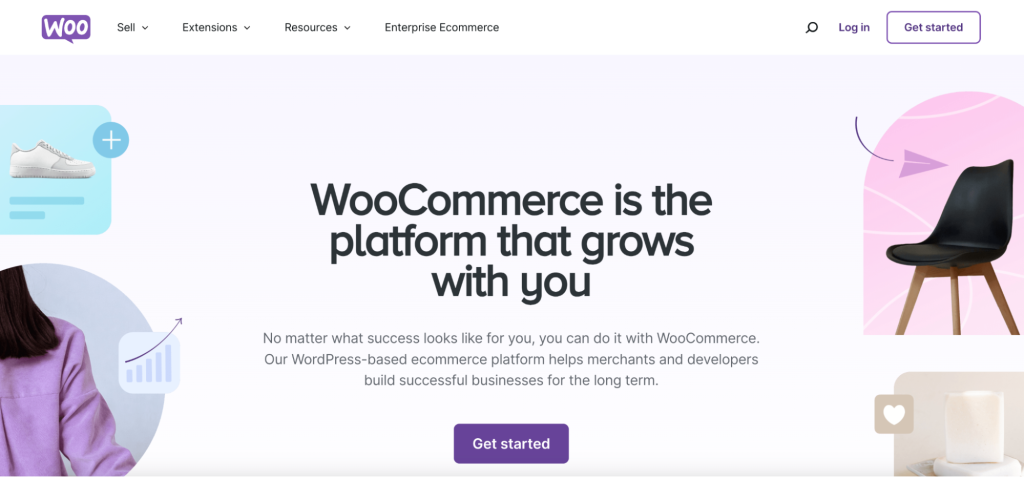
WooCommerce is a free eCommerce plugin specifically for the WordPress CMS (content management system). Whether you have an existing WordPress website or are starting from scratch, you can use WooCommerce to build a highly functional eCommerce store.
It offers ultimate flexibility and customizability for enterprises and small businesses alike. However, you’ll find that the more advanced features are paid.
Here’s a quick comparison of BigCommerce vs WooCommerce.
| BigCommerce | WooCommerce | |
| Pricing | Starts from $29/month | Free |
| Ease of use | For new site owners | For WordPress users |
| Features and add-ons | Yes | Yes |
| Themes | Fewer options, more expensive | Lots of options, free and paid |
| Payment options and gateways | Yes | Yes |
| SEO-friendliness | Built-in features | More flexibility |
| Scalability | Limited options | No limits |
| Security | Fully secured | Security is in your hands |
| Inventory management | Built-in tools only | Built-in tools and extensions |
| Customer support | 24/7 live chat and phone | None |
| Best for WordPress users | No | Yes |
| Best for enterprises | Limited scalability | No limits |
| Best for budget projects | No | Yes |
| Best for a hands-off approach | Yes | No |
| Best all around | Depends on your needs | Depends on your needs |
Detailed Comparison of BigCommerce vs WooCommerce
Now that you’ve gotten an overview of both BigCommerce and WooCommerce, let’s take a closer look.
WooCommerce vs BigCommerce: Pricing
When you’re starting an online store, pricing is an important consideration. You want to be careful with your budget while still benefiting from all the features and tools that you need to run your business.
It’s also important to find a pricing structure that will work when your business starts growing. After all, the last thing you want to worry about is switching platforms and learning something entirely new when you’re scaling all of the other aspects of your business, too.
WooCommerce is a completely free tool, as is WordPress, the CMS that it runs on. Freedom is a core component of their open-source philosophy. Anyone can view, edit, and use the software in any way they see fit. You won’t have to upgrade plans or pay any fees as your eCommerce business grows unless you decide to purchase premium extensions.
However, it is important to remember that WooCommerce is a plugin; therefore, it does not come with hosting. You’ll need to purchase a separate web hosting plan to run your WordPress website, which generally costs between $3-$15/month for shared hosting services. Of course, the cost of website hosting can be much higher for VPS or Cloud hosting.
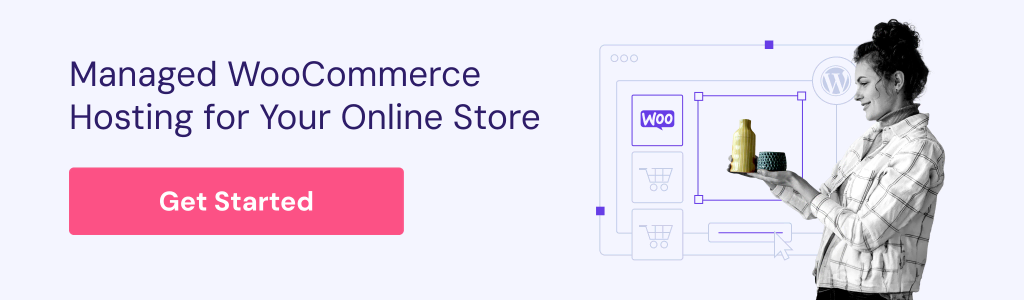
BigCommerce, in contrast, is a website builder platform. It comes with all of the features required to build and run an online store, including hosting and SEO tooling.
There are several BigCommrce plans available:
- Standard. Includes base features and basic support for $29/month, billed yearly. This plan limits your store to $50k in sales per year.
- Plus. Adds marketing features, like abandoned cart messages, for $79/month, billed yearly. This plan limits your store to $180k in sales per year.
- Pro. Includes advanced features, like custom product filtering, for $299/month, billed yearly. This plan limits your store to $400k in sales per year.
- Enterprise. Adds priority support and extensive features built specifically for large businesses. Pricing for Enterprise plans is custom and not listed on their website.
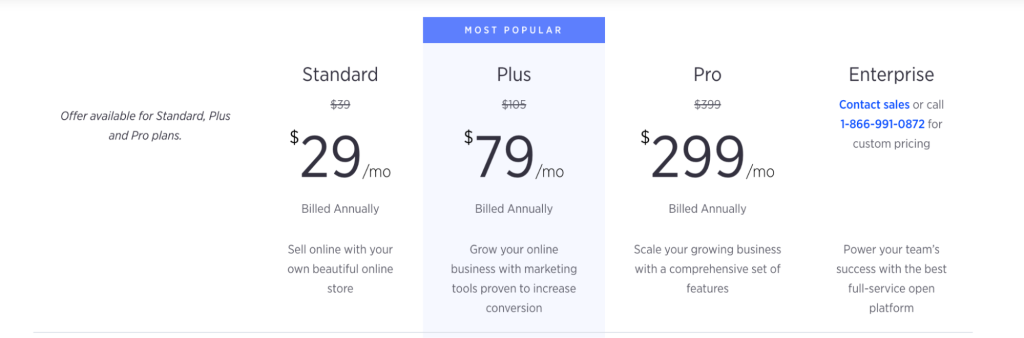
Winner: WooCommerce
It’s hard to beat free. WooCommerce provides critical eCommerce functionality at no cost, no matter how many sales you make.
In contrast, BigCommerce charges monthly or annual fees that increase based on sales volume and functionality.
BigCommerce vs WooCommerce: Ease of Use
While every new eCommerce platform comes with a learning curve, you need to be able to get the hang of things quickly to get your business up and running.
Whether you’re a beginner or a tech expert, you should be able to fulfill orders, add new products, make page changes, and respond to customer queries without running into frequent issues.
Both WooCommerce and BigCommerce are generally easy to use. In most cases, you can make changes and update settings without having to work with code. Let’s break down ease of use into a few categories:
Site Design and Editing Process
Since WooCommerce is a plugin made for WordPress, you can harness the power of blocks to build everything from checkout pages to posts and product archives.
The Block Editor and Site Editor enable you to drag and drop elements like images, paragraphs, and videos exactly where you want them on the page. You can then use a simple settings panel to modify their design and functionality.
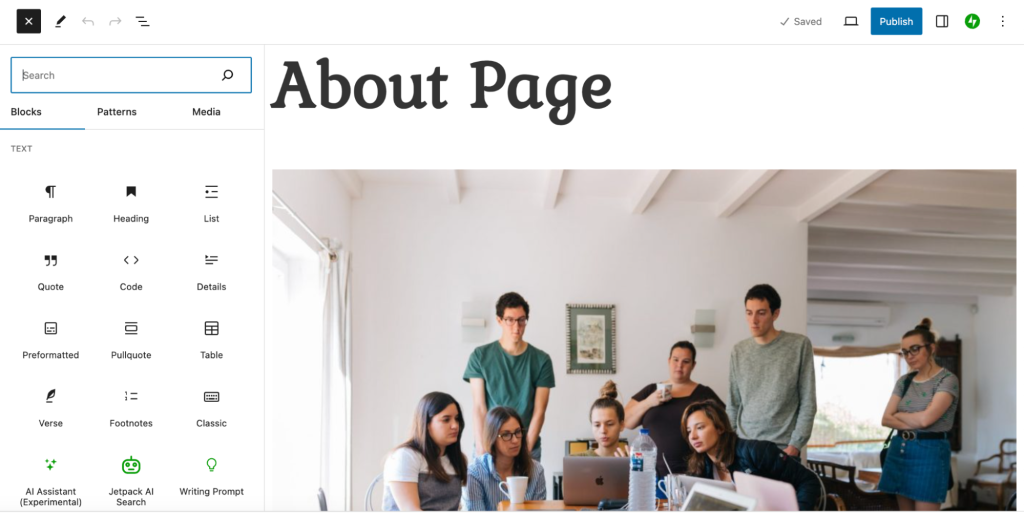
You can also use the Site Editor to set global styles for elements like colors and fonts. With this tool, you can see your changes reflected on the site as you edit them.
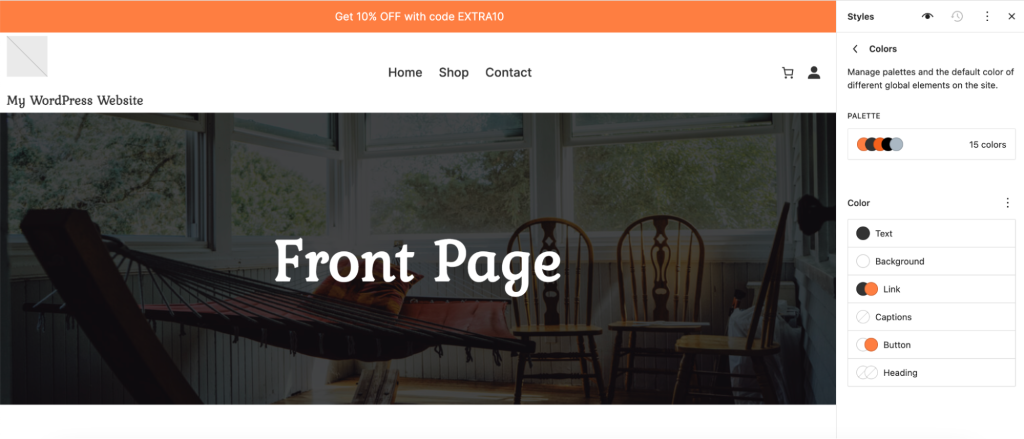
On the other hand, BigCommerce comes with a drag-and-drop page builder included in its platform. While it works similarly to the WordPress Block Editor, it contains fewer key elements that you can add to your website.
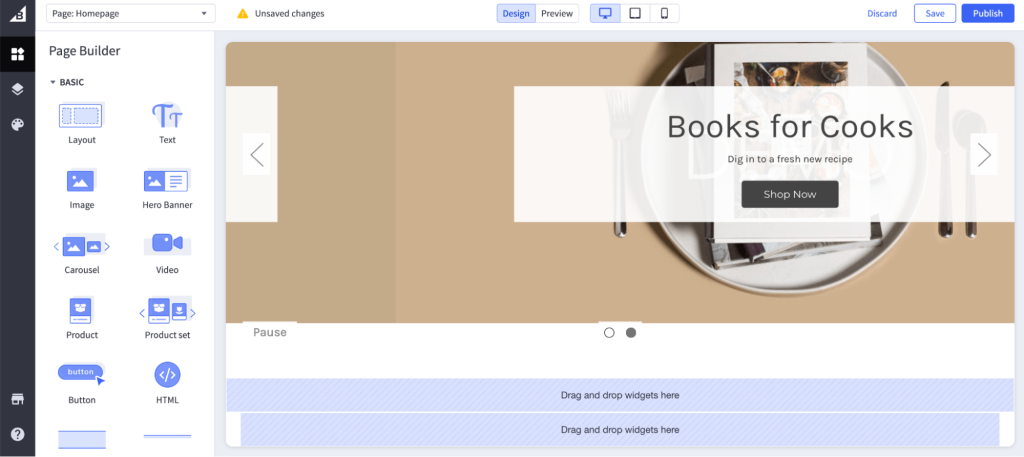
You can also set global styles for fonts, colors, and more.
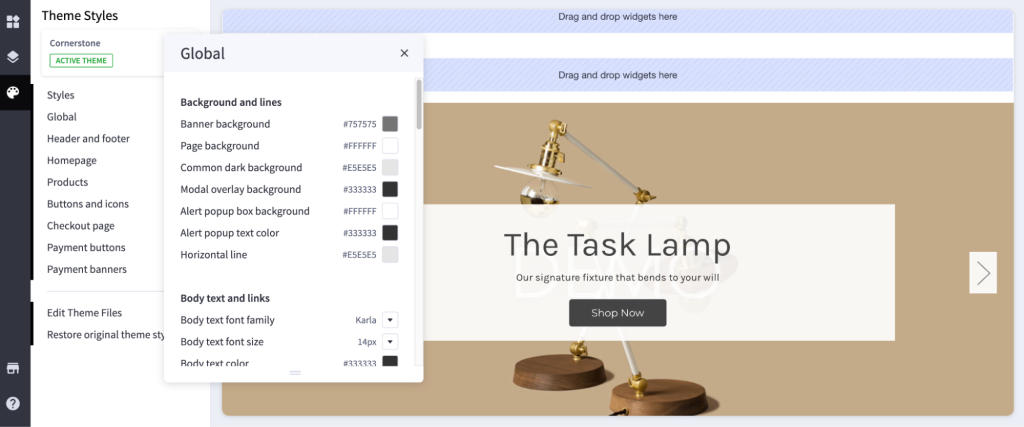
Product, Order Management, and Settings
Adding and editing products with the WooCommerce platform is fairly straightforward. The product editor is divided into sections with settings for product data, images, descriptions, categories, and more. Users can make simple selections and type information into fields to create an item.
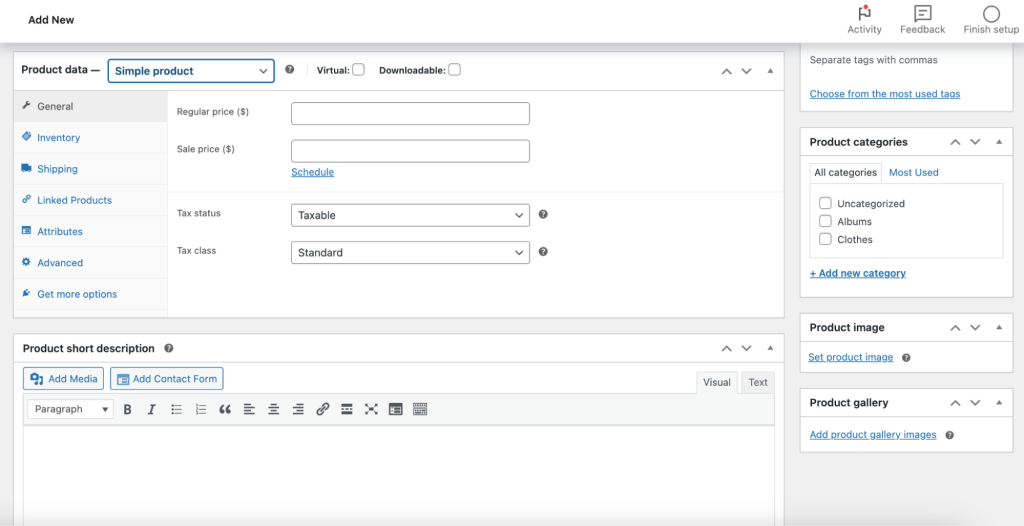
Managing and fulfilling orders for your WooCommerce store is also easy. You can view information about a purchase, update its status, issue refunds, and more, all from one screen.
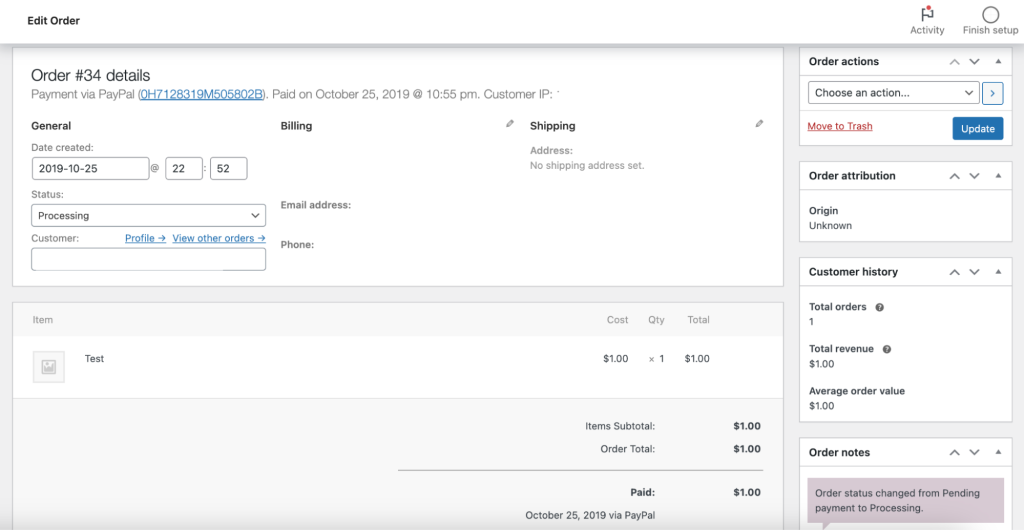
In contrast, adding products to your BigCommerce store can be a bit more complex, simply due to the number of available options. Of course, this is also an upside because there are more features built into the platform by default compared to WooCommerce, which requires extensions or plugins to access the additional tools.
By navigating BigCommerce’s various tabs, you can do everything from setting prices and product descriptions to creating custom fields and enabling gift wrapping.
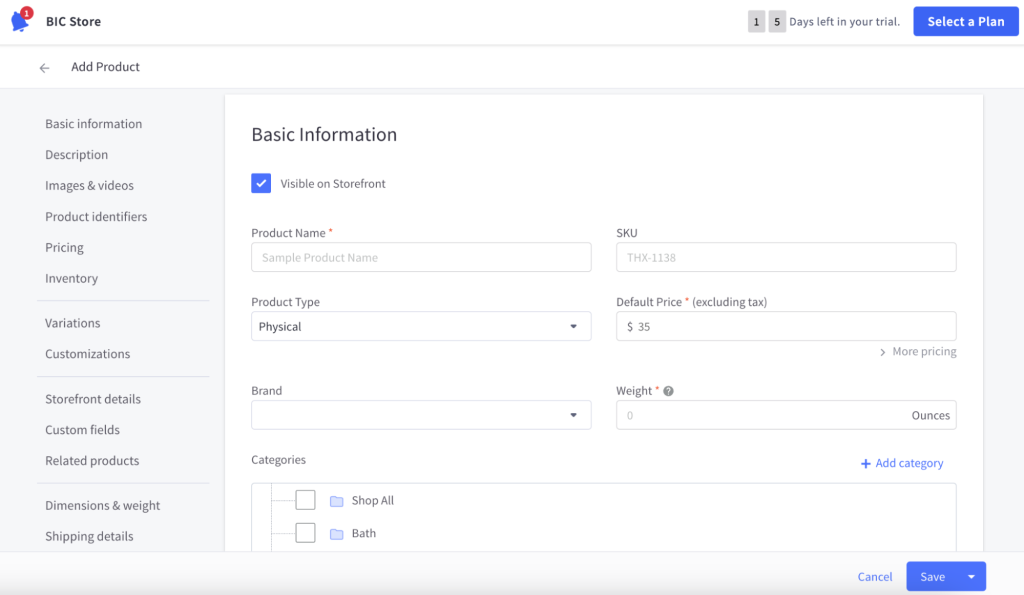
When viewing an order within BigCommerce, you can view all of the customer and order information in one place, change the status of the order, and configure shipping.
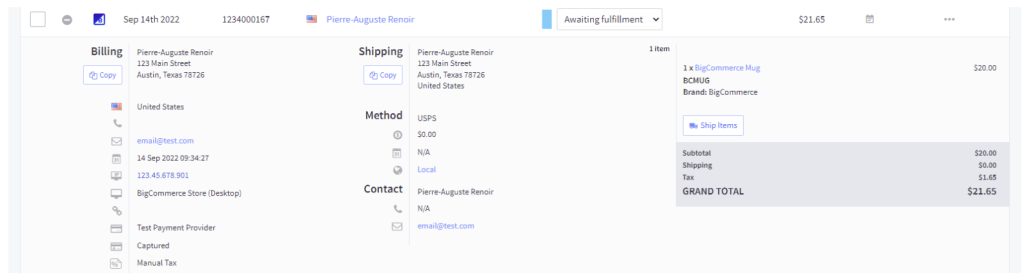
Both BigCommerce and WooCommerce have user-friendly dashboards. Everything is clearly labeled and easy to navigate, especially once you’ve had a bit of time to explore.
Learning Curve
If you already have a WordPress site and want to add an eCommerce store, then the WooCommerce plugin is a no-brainer. It utilizes the exact same dashboard, and navigating store functionality is quite similar to other aspects of WordPress.
But if you don’t have a website yet, there is a small learning curve with both platforms. You’ll need to take the time to get to know the user interface, either by exploring on your own or reading through documentation.
Another consideration here is online store management. With BigCommerce, security, server management, performance, and other tasks are taken care of for you.
With WooCommerce, you’ll need to use premium plugins and other tools to manage these aspects and take the time to learn the best practices for each.
Winner for WordPress users: WooCommerce
Winner for new site owners: BigCommerce
If you’re already familiar with WordPress, then WooCommerce will be easier to get used to. If you don’t have an existing website, BigCommerce wins when it comes to ease of use, because it takes care of website management tasks. Both platforms, however, are relatively easy to learn and use.
BigCommerce vs WooCommerce: Features and Add-Ons
Both BigCommerce and WooCommerce contain all the base eCommerce functionalities that an online store needs to get started. This includes features like product listings, archive pages, checkout functionality, and shipping options.
If you want more features, you can install add-ons, which are available in free and premium versions.
The biggest difference between the two eCommerce platforms is their built-in features. BigCommerce includes more tools and capabilities by default as it’s a premium, paid platform. WooCommerce includes less built-in functionality but allows you to add advanced features using free and premium extensions.
For example, BigCommerce has real-time shipping quotes built into its platform. While WooCommerce doesn’t offer this by default, you can add this functionality with one of the premium shipping extensions for USPS, FedEx, or UPS, depending on the carrier you’d like to use.
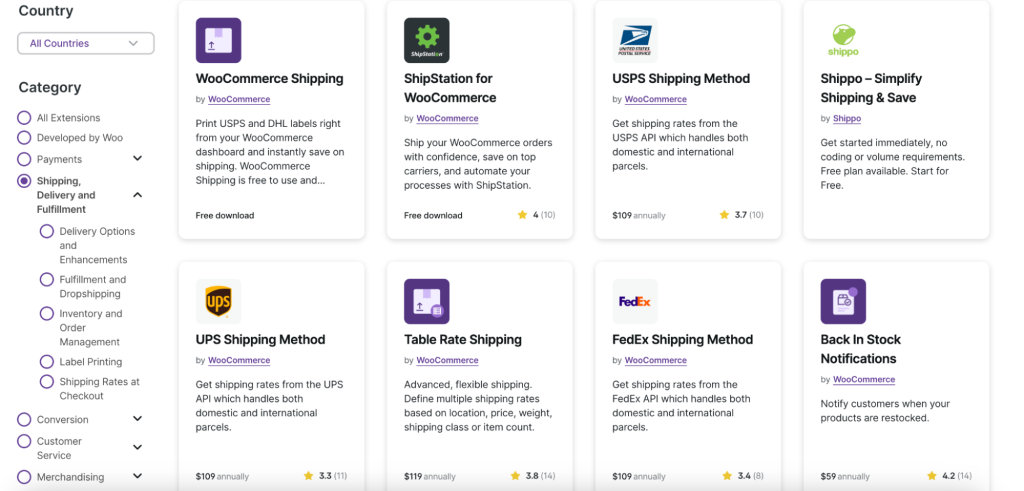
If you want to set up product filtering for your store so that shoppers can easily find what they’re looking for, you would need the premium $299/month plan from BigCommerce. However, product filters are included at no cost with WooCommerce.
So, if you’re trying to decide between these two eCommerce platforms, you may want to list all non-negotiable features you need and determine which platform marks all of the checkboxes for a reasonable price.
For example, if you want to integrate a WooCommerce CRM into your store, you would need an extension to do so. Similarly, if you want to sync your BigCommerce store with QuickBooks, you would need to use one of their apps.
Overall, BigCommerce has hundreds of both free and premium apps. However, when it comes to WordPress plugins and WooCommerce extensions, there are tens of thousands of options to choose from.
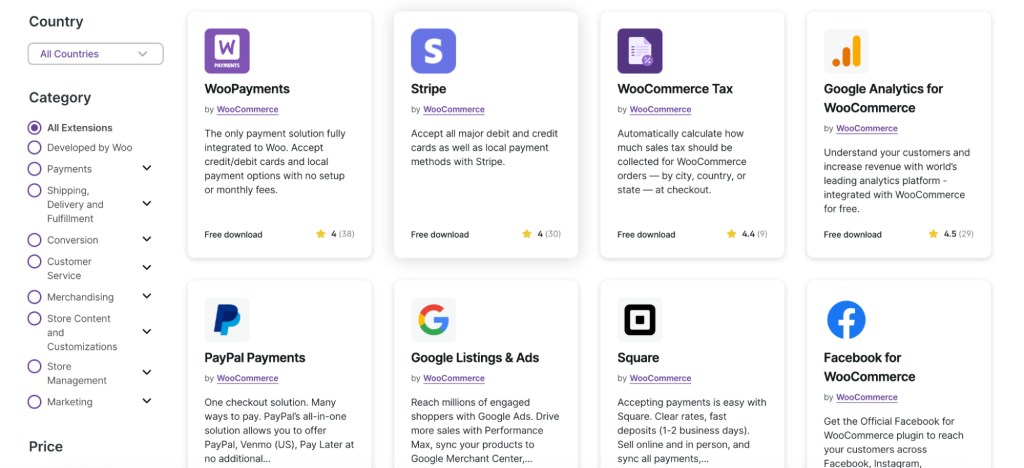
If, by chance, the exact functionality you want doesn’t exist already, you can even hire a developer to build an entirely custom solution.
Winner for built-in features: BigCommerce
Winner for add-ons: WooCommerce
While both platforms include everything needed to get a quality store up and running, BigCommerce has more features by default.
However, when it comes to additional functionality and add-ons, WooCommerce blows BigCommerce out of the water. You can find a WooCommerce extension or WordPress plugin for nearly any need.
BigCommerce vs WooCommerce: Themes
The design of your eCommerce website plays a big part in helping visitors find what they’re looking for, instilling trust, and possibly even convincing them to make a purchase.
Both WooCommerce and BigCommerce have base designs called themes. These themes can be very specific, with detailed designs for individual industries. They can also act more like blank slates for you to build upon.
BigCommerce themes are listed in a theme marketplace, where you can filter options based on industry and price. Some are free, while premium, higher-quality themes can cost between $150 and $300.
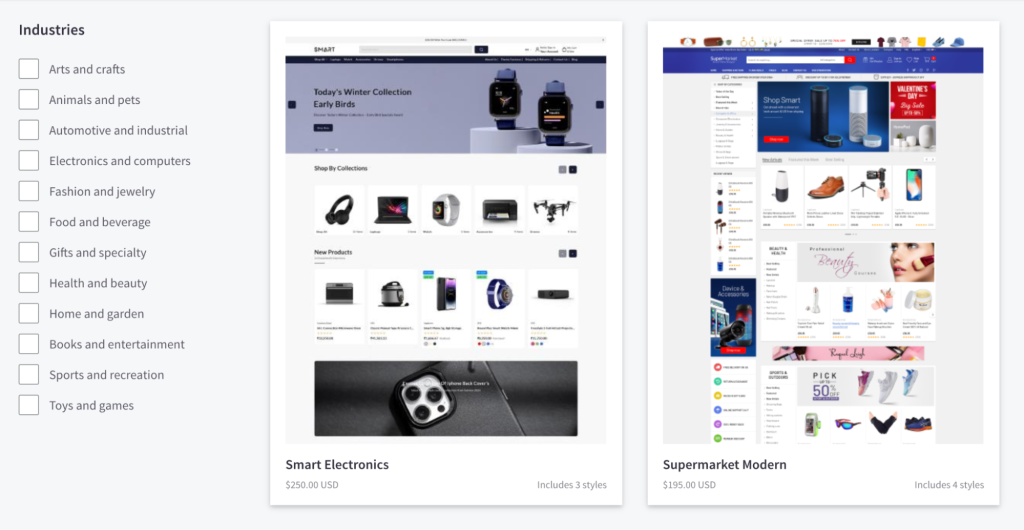
When it comes to WooCommerce, WordPress has a library full of free themes that you can filter by layout, features, and more. If you’re looking for a feature-rich, premium WooCommerce theme, you can find them in the WooCommerce marketplace or from any number of reputable third-party theme developers, like Envato Market or Template Monster. Premium themes typically cost between $20-$100/year.
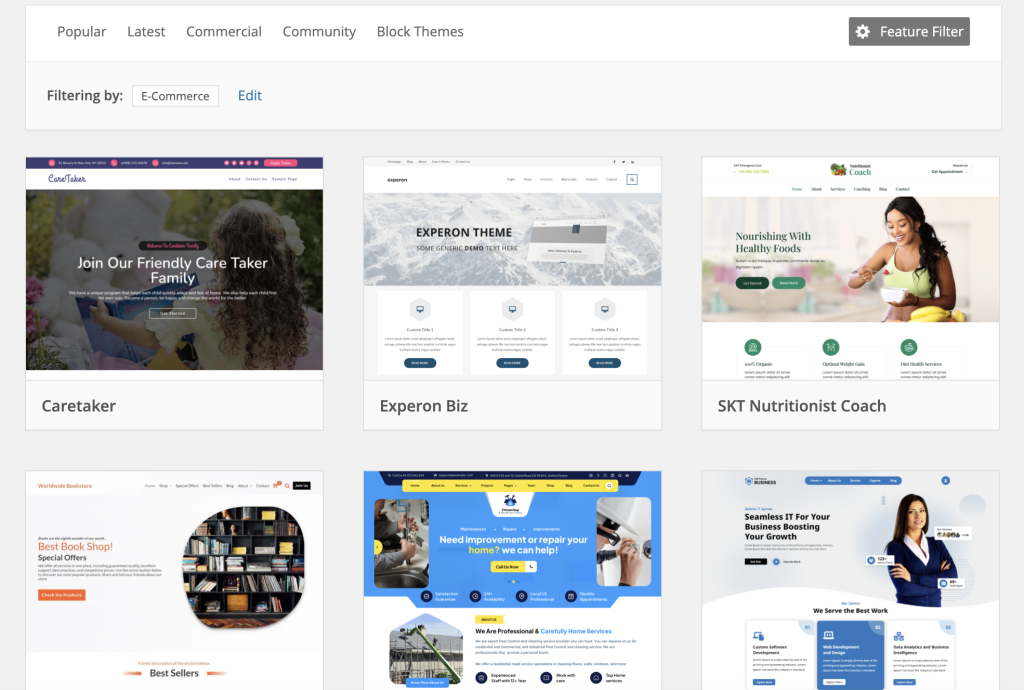
If you’d like some advice when choosing a WordPress theme for your online store, have a look at our best eCommerce themes list.
Winner: WooCommerce
WooCommerce has more free and premium themes from which you can choose. Premium WooCommerce themes also tend to be more affordable than those from BigCommerce.
WooCommerce vs BigCommerce: Payment Options and Gateways
There are a ton of different ways that customers can pay for your products – debit and credit cards, checks, digital wallets.
You want to make sure that your specific audience can pay in the way that they prefer. Therefore, you must ensure that your eCommerce platform supports those methods. So, let’s compare the payment gateways and options that come with WooCommerce and BigCommerce.
Both eCommerce solutions have similar payment options that integrate with traditional gateways like Stripe and digital wallets like Apple Pay and Google Pay. They both also allow your store to accept hundreds of currencies.
The main difference is that BigCommerce has many of these options available as a native feature, while WooCommerce makes them available through free extensions.
Neither platform charges any additional transaction fees, so this depends on the specific payment gateway you choose to use. Fees are typically around 2.5% + $0.30 per transaction.
Winner: it’s a tie
WooCommerce and BigCommerce both offer similar payment options. There is a wide range of payment gateways and methods you can use, and neither platform charges any transaction fees.
BigCommerce vs WooCommerce: SEO-Friendliness
Search engine optimization (SEO) is the process of a making website rank higher in search engine results pages.
There is a wide variety of factors that contribute to helping a site rank well – from using the right keywords and creating high-quality content to improving site speed and creating a great user experience.
While a lot of SEO optimization lies in your hands as the website owner, there are some ways your eCommerce platform can give you a boost. So, let’s compare WooCommerce and BigCommerce when it comes to SEO.
The first thing to consider is the ability to control on-page SEO basics, like meta descriptions, titles, URLs, and alt text. Both BigCommerce and WooCommerce offer these essential features, with some built-in and others through free or premium add-ons.
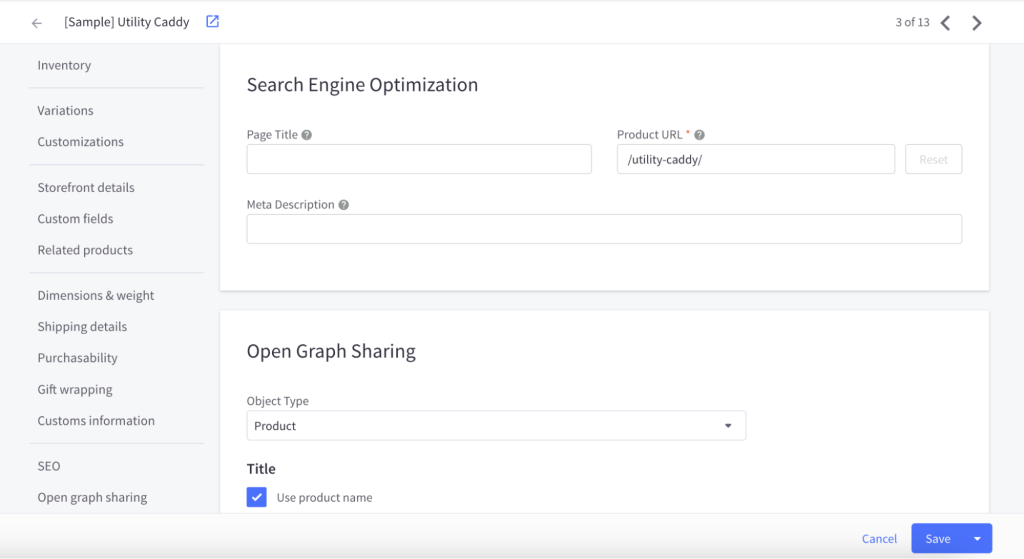
BigCommerce has built-in performance optimization that requires no attention from your side, along with other features that can contribute to SEO, like an included SSL certificate.
When using WooCommerce, there’s a lot more flexibility due to its open-source nature. You or your developer can make detailed, custom changes that improve SEO. You can directly edit site code or use a plugin to write schema markup, edit SEO data, and make changes to the robots.txt file.
It’s also important to keep in mind that BigCommerce is a hosted eCommerce platform, so you must use their servers to host your site. However, with WooCommerce, you can choose any web hosting provider that you’d like. This means that you can work with a host that has the best performance and eCommerce security features – both of which are key aspects of SEO.
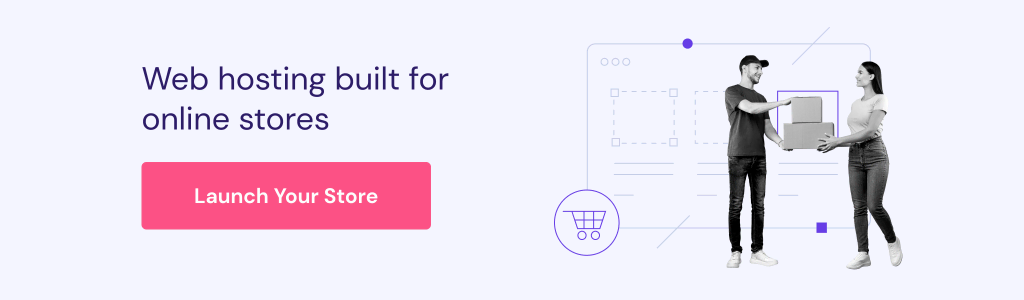
Finally, content is at the core of a successful SEO strategy. Since WordPress was originally created as a blogging platform, you can easily create informative blog posts and other types of content that will help you rank well on search engines.

Winner: WooCommerce
WooCommerce provides much more flexibility and capabilities when it comes to creating and optimizing content for SEO.
BigCommerce vs WooCommerce: Scalability
As you grow your eCommerce store and increase sales and traffic, you’ll want a platform that can grow with you.
The last thing you need is for your online store to become slow or go down because of heavy traffic. You’ll also likely need additional functionalities to manage your growing online business better.
With BigCommerce, you can upgrade your plan to unlock additional eCommerce features. Each plan has a sales threshold, so you’ll need to upgrade to a more advanced plan as you grow.
While upgrading is easy, keep in mind that you’ll be required to use their servers. If you need bigger bandwidth, more resources, or better functionality, you won’t be able to switch to another hosting provider.
As you grow with WooCommerce, you can switch to any hosting provider and plan you like. We recommend looking into the best WooCommerce hosting providers first to make sure you’re set for the future.
And since WooCommerce is open source, not only do you benefit from a very large selection of extensions that you can add to your store, but you can also hire a developer to modify the code in any way that you need. Grow your eCommerce site as large as you want without having to change the platform.
Winner: WooCommerce
While BigCommerce does allow you to scale and upgrade your plan as you grow, WooCommerce lets you use any hosting provider and plan you’d like. That freedom, along with a huge library of extensions and the ability to edit source code, means that your growth is limitless. That’s why WooCommerce is great for small businesses and enterprises alike.
BigCommerce vs WooCommerce: Security
Security is crucial for any website, but even more so for online stores that collect customer information and payment data. Not only do you want to protect your own content and hard work, but you have a legal responsibility to your customers as well.
There are a lot of components when it comes to eCommerce security, and both BigCommerce and WooCommerce provide you with tools to protect your store. They’re both also regularly reviewed for security vulnerabilities and updated as necessary.
BigCommerce includes a variety of security features in their plans by default, like an SSL certificate, a firewall, and backup options. You don’t really need to worry about security yourself, other than basic practices, like using strong passwords.
With WooCommerce, the majority of security is in your hands. You’re responsible for updating core software, themes, and plugins. While you have access to powerful security tools that can keep your website safe, you’re responsible for implementing them.
Winner: BigCommerce
BigCommerce has all of the security features that an online store owner may need. There’s very little that you will have to worry about.
Meanwhile, WooCommerce offers more flexibility when it comes to security measures, but you’ll just have to implement those measures yourself or hire an expert to do so.
BigCommerce vs WooCommerce: Inventory Management
If you sell physical products, you know that inventory management is critical. This helps you to track what you have in stock, understand what you need more of, and prevent customers from purchasing unavailable items.
WooCommerce and BigCommerce both offer built-in inventory management tools that help you track each item.
With BigCommerce, you can set stock levels for each product as you add it to your site. You can also turn on low-stock notifications so that both you and your customers know when inventory is running low.
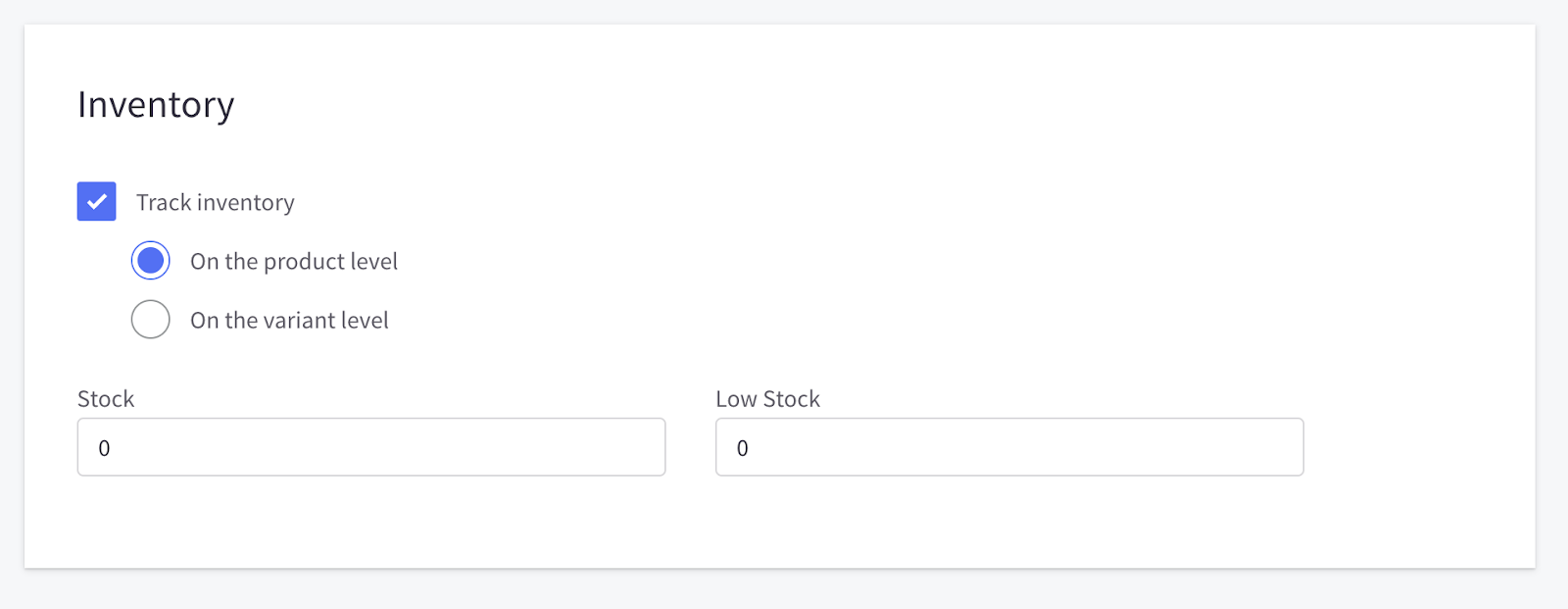
You can automatically sync inventory levels between your online store and other marketplaces you may sell on, like eBay and Amazon. If you want more advanced inventory management capabilities, there are add-ons available for premium functionality, like the ability to sync with third-party warehouse tools.
WooCommerce has similar built-in inventory management tools, so you can track current stock levels and notify customers if you’re running low.
There are also lots of available extensions that let you manage your inventory with ease. You can set up advanced stock notifications, sync with third-party marketplaces, integrate with your POS (point of sale) system, update your warehouse stock levels, and establish customer waitlists. All you need to do is add and set up the required extension.
Winner: WooCommerce
While both platforms have similar built-in stock capabilities, WooCommerce stands out due to its huge library of inventory extensions.
BigCommerce vs WooCommerce: Customer Support
Great customer support is crucial as you never know when you may run into problems that can impact your online store’s customer experience.
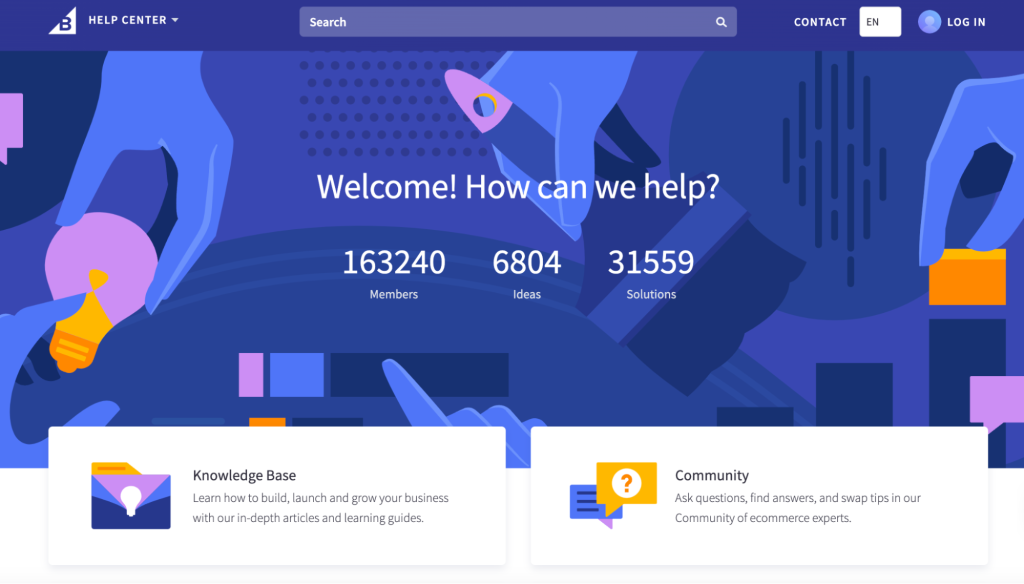
BigCommerce support is available 24/7 via phone, chat, and support tickets. The Enterprise plan customers receive priority support, detailed documentation, and access to a community support forum.
WooCommerce also has a variety of community support options available, including forums, Facebook groups, and Slack channels. It, too, comes with extensive documentation and setup wizards to help you get started.
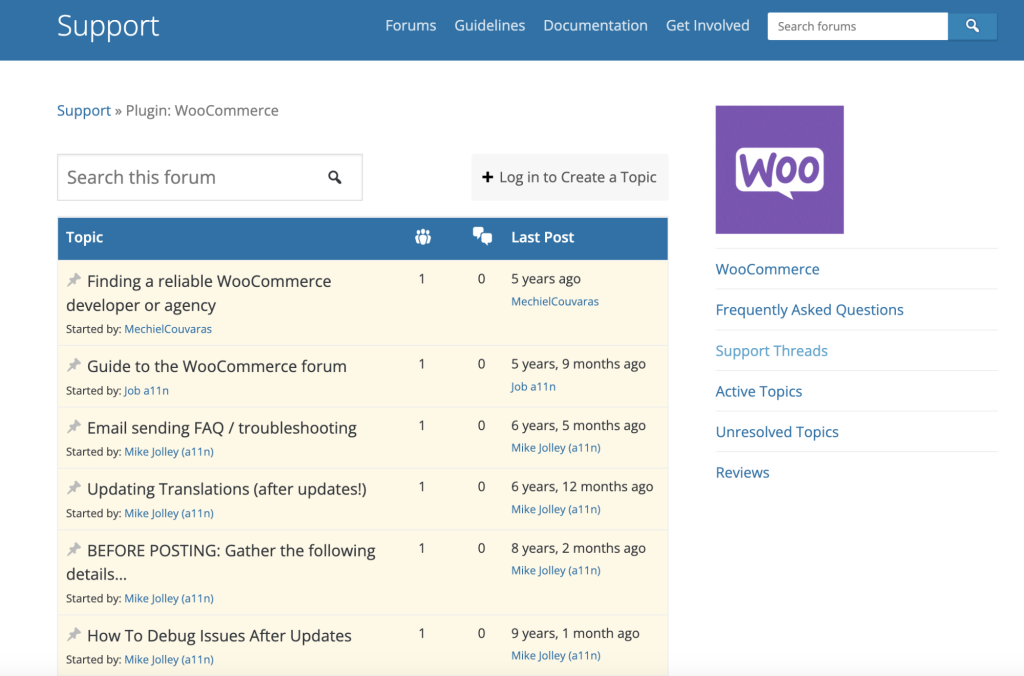
However, WooCommerce’s email and live chat customer support is exclusively available to premium extension users.
Winner: BigCommerce
Since BigCommerce is a premium eCommerce platform, they offer more dedicated options like 24/7 live chat and phone support.
Conclusion
We’ve taken a good look at BigCommerce vs WooCommerce, comparing them on a variety of factors, from ease of use and price to themes and add-ons. Ultimately, The best eCommerce platform for you will depend on your needs.
If you want a platform that’s hands-off and doesn’t require any upkeep on your end, then BigCommerce is the better solution. With this platform, you’ll have most of your needs as an online store owner taken care of, so you’ll be able to focus on growing your business instead.
However, if you prefer more flexibility and don’t mind the additional work that comes with it, then WooCommerce is a better choice. The huge amount of extensions and the ability to change the code open the doors to limitless possibilities.
WooCommerce vs BigCommerce FAQ
What Is the Difference Between WordPress and BigCommerce?
WordPress is a popular content management system (CMS) that’s great for building and managing any type of website. It’s open source, which means it’s more flexible if you have the tech knowledge required.
WordPress is also free but doesn’t come with many default functionalities and features. However, these can be added with tons of available extensions.
BigCommerce is a hosted website builder specializing in eCommerce. It’s a paid platform, but it comes with everything you may need in order to build, launch, and manage an online store. It’s beginner-friendly and suitable for small and large businesses alike – all you need is the correct plan.
Is WooCommerce Still Relevant?
WooCommerce is not just the most popular WordPress eCommerce plugin, it’s the most popular eCommerce platform with a 38.74% market share. It’s a great option for both online business startups and established eCommerce brands.
Which eCommerce Platform Is Best For a Big Business?
WooCommerce is the best eCommerce platform for enterprise businesses. Its open-source nature allows for endless flexibility and customization, although advanced web development skills are required to take full advantage of this.
There are also no limits on sales, products, or site traffic because you can choose your own additional store functionalities through extensions and your preferred web hosting provider.